 +919110672483
+919110672483 support@nihasacademy.com
support@nihasacademy.com Above Axis bank, Ramamurthy nagar main road, Bangalore.
Above Axis bank, Ramamurthy nagar main road, Bangalore.
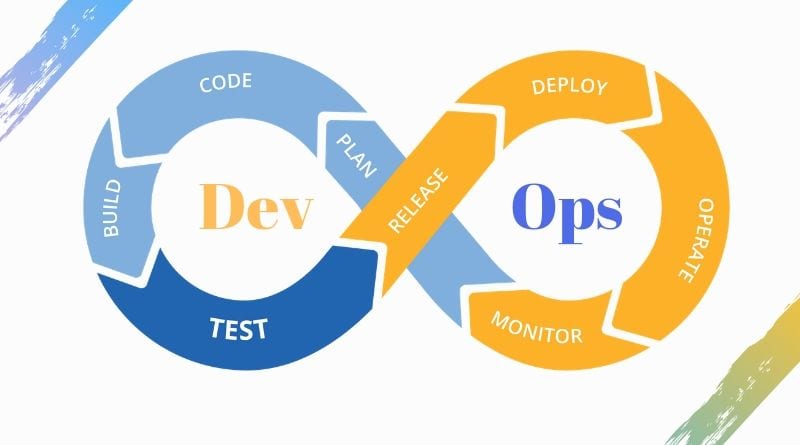
DevOps is about removing the barriers between traditionally siloed teams, development and operations. Under a DevOps model, development and operations teams work together across the entire software application life cycle, from development and test through deployment to operations.
The DevOps is a combination of two words, one is software Development, and second is Operations. This allows a single team to handle the entire application lifecycle, from development to testing, deployment, and operations. DevOps helps to increase organization speed to deliver applications and services.
DevOps is a set of practices that promote communication and collaboration among these various teams. The goal of DevOps is to merge daily tasks involved in the development, quality control, deployment, and integration of software development into a single, continuous set of processes.
• Configuration Management.
• Continuous Integration.
• Automated Testing.
• Infrastructure as Code.
• Continuous Delivery.
• Continuous Deployment.
• Continuous Monitoring.
Niha's Learning Academy is a ISO 9001:2015 Certified Training Centers, which follows the Pre Described Training Format which gives the clear understanding of the Training Subject.
Yes, Niha's Learning Academy is Registered under Government of Karnataka.
Yes Niha's Learning Academy provides the separate Lab for students practicing, all classrooms are LED Connected to make sure our students feel comfortable.
Yes All Our Courses are Certified Courses, So all the students who completes the training from Niha's Learning Academy will be awarded with Course completion Certificate.
Yes, We have Flexible payment options for Students to make payments & we also provide Interest free EMI Options.
Yes, Every Student who joins for the courses will have a 100% Placement Assisstance with us.
↦ What is DevOps?
↦ History of DevOps
↦ Dev and Ops
↦ DevOps and Software Development Life Cycle
↦ DevOps main objectives
↦ Infrastructure as a Code
↦ Introduction to Version Control.
↦ Installation and Server setup.
↦ Working Locally with Git
↦ Working Remotely with Git.
↦ Branching, Merging and Rebasing with Git
↦ Introduction To JENKINS-CI
↦ Continuous Integration with Jenkins Overview
↦ Installation of Jenkins.
↦ Creating Application Builds
1) Anatomy of the Build
2) Cloning the sample project
3) Manual Compilation with Maven
4) Creating a Jenkins Job and Configuring Git Repo
5) Compiling in Jenkins
6) Look into the Jenkins Workspace
7) Browsing the workspace in Jenkins
8) App Packaging in Jenkins
9) Archiving Artifacts
10) Cleaning up Past Builds
11) Build Time Trend
12) The Jenkins Dashboard
13) Troubleshooting Build Failures
14) Challenge and importing job config.xml files
15) Anatomy of the Job
↦ Testing and Continuous Integration
1) Continuous Integration
2) Adding steps to our Freestyle Project
3) Creating a Pipeline Job to execute Maven
4) Archiving Pipeline
5) Checking out a Git Repository in a Pipeline
6) Changing Directories in a Pipeline
7) The Master agent model
8) Allocating a Node and workspace in a Pipeline
9) High-level progress with pipeline stages
10) Triggering Automatic Builds
11) Configuring an email-server
12) Email-notification in a pipeline
13) Notifications when build fails
14) Duplicating a job
15) Visualizing test results
↦ Finding and Managing Plugins
1) The Need for Plugins
2) Integrating Code Coverage
3) Assessing a Plugin
4) Installing the HTML Publisher Plugin
5) Publishing HTML Report
6) Testing Plugins and Plugin types
7) Blue Ocean UI Plugin
↦ Building Continuous Delivery Pipelines
1) Continuous Delivery
2) Backup and Restore
3) Following along with windows
4) Starting pipeline and pipeline stashing
5) Browsing workspaces in pipeline
6) A second Node Allocation
7) Adding an agent Node
8) Setup Parallel Integration Testing in a Pipeline
9) Executing and Monitoring Parallel Pipelines
10) Manual Approval for Deployments
11) Setup Deployment to staging
12) Executing a Deployment Pipeline
13) Jenkins File
↦ Introduction to MAVEN Fundamentals
↦ Maven Installation Best Practice
↦ Maven Structure
↦ Maven Dependencies
↦ Maven Repositories
↦ Maven Plugins
↦ Maven Eclipse/Spring STS integration
↦ Introduction
1) What is Ansible?
2) Change Management
3) Provisioning
4) Automation
5) Orchestration
6) Why use Ansible?
7) YAML
8) Built-in Security
9) Extendable
10) Conclusion
↦ Architecture and Process flow
1) Architecture Introduction
2) System requirements
3) Components Overview
4) Process of execution and flow
5) Execution types
6) Architecture Conclusion
↦ Creating Environment
1) Introduction
2) Installing Vagrant and virtual box
3) Configure Vagrant
4) Installing Ansible
5) Testing Lab with your First Ansible Commands
6) Conclusion
↦ Ansible Inventory and configuration
1) Introduction to Inventory and configuration
2) Inventory fundamentals
3) Inventory basics
4) Scaling out with multiple files
5) Demo- Scaling out with multiple files
6) Ansible configuration basics
7) Demo- Ansible configuration
8) Demo-Working with Python3-based systems
↦ Ansible Modules
1) Ansible module Introduction
2) Ansible modules Fundamentals
3) Demo- Using Module docs and yum module
4) Demo-Using Setup module
↦ Plays and Playbooks
1)Introduction
2)Plays and Playbook Basics
3)Demo-Basic Playbook
4)Playbook logic and more
5)Demo-Advanced Playbook and usage
↦ Roles
1)Introduction to Roles
2)Role basics
3)Demo- Creating Roles
4)Ansible galaxy Introduction
5)Demo-Using Ansible galaxy
↦ What are Containers?
↦ What is Docker?
↦ Container World
↦ What kind of work will containers do?
↦ Docker hub and other container registries
↦ Docker and Containers are in Production and Enterprise.
↦ Container Orchestration
↦ Installation and Configuration of Nagios Server.
↦ Configuring NRPE.
↦ Nagios Configuration.
↦ Startup.
↦ Adding Hosts and Services.
↦ Web Interface.
↦ Notifications.
It’s a Best place to learn any additional course to grow in Career. I would definitely recommend “Learning Academy” for the one who is willing to learn something to achieve their career goals or to increase their knowledge.
Very friendly and polite instructors, They give preference to our timings, Many courses are availabel one of the best I would suggest it for all. Thank you
Good teaching facilities, proper training provided by the trainer and practice session also I choose this institution as it was cost effective